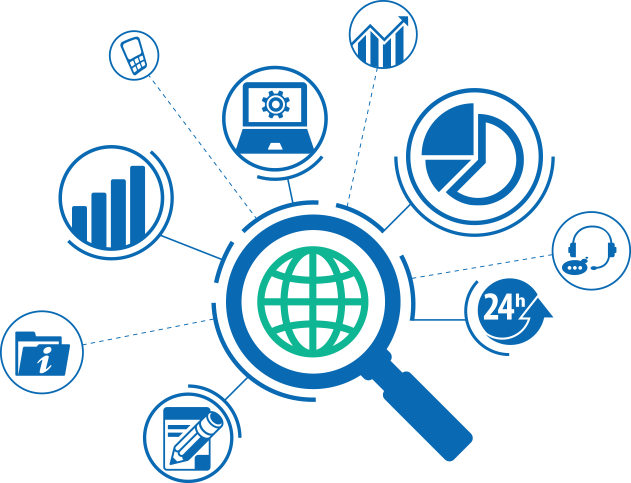
Choosing the right analytics tool
Enterprises are dealing with vast amounts of data about their customers, prospects, internal business processes, suppliers, partners and competitors. To transform this data into actionable information that can help increase revenue, profitability and business efficiency, many organizations are turning to BI analytics tools. Although the BI tools market might be considered mature, it's constantly evolving to address the changing analytics needs of today's organizations.
Cloud Analytics like anything else is about finding the right tool for the right job,
We work with multiple vendors such as Azure, AWS, GCP, Oracle, Tableau, dbt and many others when assessing analytics tools to support your business goals. The proper platform and system should never be done in haste or at the suggestion of just one person or report. Is it appropriate to pick a restaurant based on one online review? Perhaps. But optimizing your business with analytics deserves more consideration than that.
Analytics tools are used by both IT and business users, address reflective and predictive tasks, function on-premises and in the cloud, and can be simple to implement or require third-party integration. There are cloud analytics tools for all jobs and all sizes of organizations. And while some will try to sway your opinion with just one industry review, don't be fooled says Gartner analyst Cindi Howson. The right tool is out there for you and Scopo Corp can help you in choosing the right one.
Here are three key things that managers should consider when choosing the perfect analytics tool for their needs:
Consider a tool’s current competance and capability:
Study a vendor’s completeness of vision:
A tool is more than just its ranking:
BI analytics tool selection and evaluation criteria
Overview
Although industry analyst product reviews can be a good source of introductory research, particularly if you aren't familiar with the overall market, these reviews are often oriented toward selecting the product with the most features. Your organization should instead select the BI analytics tool that's the best fit for its use cases, meets its budget and can be implemented given its resources and skills. To simplify the process, you may wish to classify the features and functions to consider as must-haves, nice-to-haves and will-not-use: Must-haves. This classification should be unambiguous. In other words, if the product doesn't have this particular feature, it's eliminated from further consideration. Nice-to-haves. Although nice-to-have features aren't required, they're often the differentiators in selecting a product.
The must-haves
The following are often must-have features for organizations:
Data sources. Access to various databases and file types such as comma-separated values file, text, Excel and XML are basic staples of all BI products. Increasingly, BI analytics tools are providing access to specific applications such as Salesforce or NoSQL databases. Your specific needs will determine if these features are must-haves.
Data filters and drill-down. The product should enable the contents in a tabular report or visualization to be filtered by data values. Filtering is provided by features such as pull-down lists, search filters and slicers. The product should also allow the user to drill-down from summarized to more detailed data and then drill up (i.e., go back to where they started); this is essential in both tabular reports and visualizations.
Web-based client user interface. The product's client user interface for the BI consumer-role should be Web-based. This has become an industry best practice, as it's more cost- and resource-effective for administration, support and deployment than desktop-based interfaces. It's a nice-to-have feature if the BI application creator and administrator roles are also Web-based versus a desktop-based client application.
Independent and interconnected mash-ups. When the BI style enables multiple visualizations, including tabular reports, to be displayed on a single screen, the software should allow for these visualizations to be either independent of each other or interconnected. If they're interconnected, data filters and selection affect all visualizations; for example, if a particular attribute is selected, all visualizations share that attribute.
Visualizations. The BI analytics tool must provide bar, line, pie, area and radar chart types, as well as the ability to mix and match various combinations.
Security. All BI products must require both user and user role-based security, designating who can create, modify, publish, use and administer the BI applications. You may require the BI product to integrate with operating system or other pre-existing security applications. BI security often involves using the product's security along with a combination of mechanisms from operating systems, networks, databases and the source system.
Microsoft Office Data Exchange. The product must be able to import and export data with Microsoft Office products, especially Microsoft Excel.
Print and export. The product must allow for print visualizations and tabular reports to be exported to PDF or other graphics. Tabular reports need to be exportable to text files at a minimum and, preferably, to spreadsheets.
Must have features specific to self-service BI uses cases
There are several must-have features that are specific to self-service BI use cases. These are unique because they provide more data management functionality for the business person creating an analytical application than for an information consumer who is relying on pre-built BI applications with pre-built integrated data. These features include:
Select data for analysis. The BI analytics tool must enable the user to select the data used in analysis and present it as a pivot table-style interface where dimension attributes are placed in rows and columns, measures are selected and filters are applied.
Data blending. The product must permit the user to blend data from various data sources. This includes accessing the data and mapping or creating relationships with data from multiple sources.
Create measures. The product must enable the user to create and save measures or calculations for use in analysis. These are also referred to as performance measures or key performance indicators.
Create hierarchies. The product must allow the user to create dimensional hierarchies, such as by geography or product, to group and summarize data. This establishes the drill-down paths.
Save queries and analysis. The product should enable the BI user to save the data filters, selections and drill-down paths used in an analysis so they can be reused.
 The nice-to-haves
The nice-to-haves
These features often are the criteria that become the differentiators in selecting BI products:
Create and publish by business users. The product enables the user to save and share his or her analysis with other BI consumers.
Context-based filters. Filters will list only choices that have values given the current selection of facts and dimensions.
Context-based visualizations. Only visualizations or chart types that are relevant to the data selected will be listed as options.
Advanced visualizations. More advanced visualizations include heat maps, scatterplots, bubble charts, histograms, geospatial mapping and combinations of each of these, such as bubbles on a map. The best mapping capabilities will leverage city, state and country attributes in your data, rather than force the inclusion of longitude and latitude.
Collaboration and social interaction: The BI analytics tool enables a business community that can share and discuss their analysis. This would include annotating analysis to share observations and social media enabling discussion threads or chats.
Storyboarding: Business analysis often involves a process or workflow of analyzing different data from different perspectives. Storyboarding enables a series of reports or visualizations to be tied together in a workflow that can be shared.
Microsoft Office real-time integration. Beyond simple import and export, the product should provide real-time integration with Microsoft Office products, which enables business people to embed analytics from the BI analytics tool into a PowerPoint or Excel presentation, for example, and refresh it automatically as the data is updated.
Mobile version. The BI analytics tool should be able to differentiate between viewing BI applications on a Web browser on a mobile device versus a mobile BI application.
In-memory analytics. The product should pull data into an in-memory or locally cached data store. In-memory columnar is an increasingly popular feature enabling very fast analytics once the data is loaded.
Offline updates. The BI analytics tool, when it stores its own copy of the source data in an OLAP cube or in-memory columnar data store, should allow users to schedule automatic data updates.
Performance monitoring. BI products that monitor report and data usage enable a BI group to improve analytical performance for the business, eliminating bottlenecks and assessing infrastructure needs.
BI platform administration. Although all BI tools should provide code and version management, there are many application development features, such as team development and user administration, that are useful for larger BI deployments.
Other considerations
Establishing the scope of your BI project in terms of how many people will use it an what data will need to accessed is the foundation for creating the selection criteria.
Monetary considerations such as the anticipated budgets for the initial project, sustaining the BI program and expansion the following year also are key factors in selection criteria. Although you wouldn't go to an architect and just ask to design a house without talking about the size, type of rooms and budget, too many BI evaluation projects have started without any scoping or budgetary boundaries, resulting in time wasted in examining BI products that don't fit their need or budget.
Analytics not just for historical analysis
Analysis of historical data has been the staple of traditional business analytics, in which reporting solutions are used to generate dashboards and standard ad hoc reports to gain visibility into past and present business performance.
While traditional analytics looks for significant patterns in data, predictive analytics takes it a step further, analyzing historical and current data to make predictions about future events.
At Scopo Corp we follow the four pillars of an analytics journey, 1. Descriptive Analytics, (Whats is happening now), 2. Diagnostic Analytics, (What happened and understand root causes), 3. Predictive Analytics, (Used by the previous two two pillars predict future outcomes) and finally 4. Prescriptive Analytics, (Takes the previous three pillars and suggests favorable outcomes according to a specific course of action).
Why choose Scopo Corp for your Data Analytics?
At Scopo Corp we work with you to fully understand your data and will complete a full analysis of your analytics needs. Based in those needs we can recommend the to you, option of the best analytics tools that will be fit your business needs.
We leverage years of experience and proven best practices to help you plan, design, implement, and support a fully utilized and optimized data analytics solution that will enable you to perform the analysis you envision. It is founded on deep domain expertise as well as the principle that “one solution does not fit all”.
Our broad-based IT expertise draws on solutions incorporating components from multiple vendors such as Oracle, Tableau, Microsoft PowerBI and others, and with more than three decades of experience in delivering successful analytics projects, we are confident you will be pleased with your end solution.
What are the benefits?
Tracible , Secure, Efficient and Visible
Longterm ROI
An analytics solution, adaptable to long term goals.
Visionalble insights
Improve efficiency in anticipation of business opportunities.
Competitive advantage
Improve practices and processes to outshine the competition.
Cost reduction
Locate the problematic areas of your business


Scopo Corp, a Microsoft/Oracle Partner is a managing and Cloud based technology consulting company. We leverage years of experience and proven best practices to help companies plan, design, implement and support fully utilized and optimized data solutions. Which enable mission-critical systems to perform at peak service levels. It is founded on deep domain expertise as well as the principle that “one solution does not fit all”.